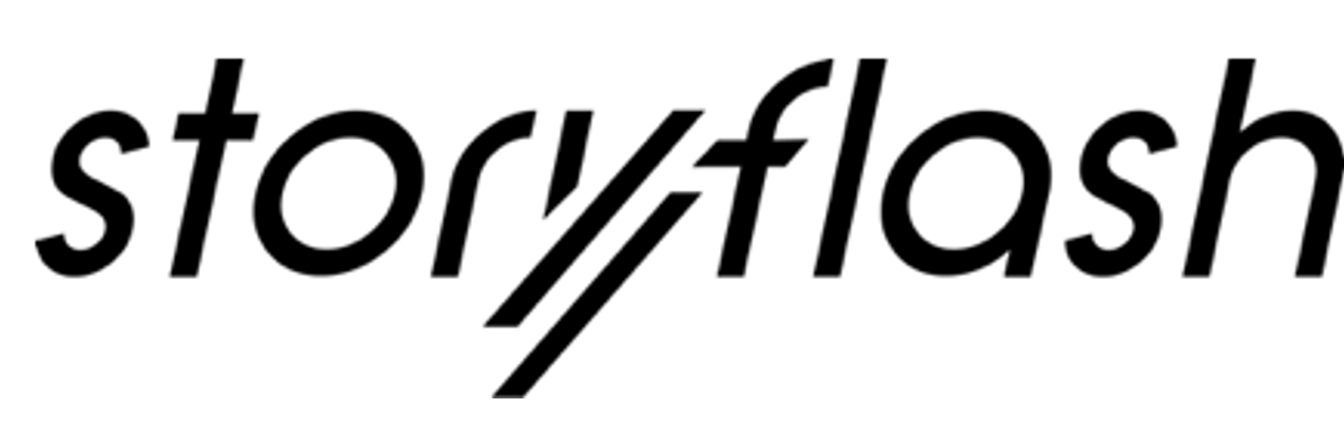Planning Facebook posts is a breeze with Storyflash! You can easily schedule link posts, image posts, or video posts directly from the system with just a few clicks.
- Click on the desired article in the Content Inbox and open the preview.
- Decide which content piece to share on Facebook – if you want to create a link post, click on the Facebook logo at the top of the preview, if you decide to share an Image click the Facebook logo under the content piece
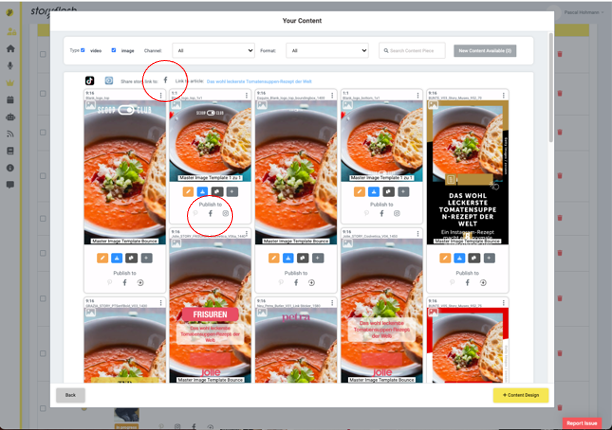
- In the following window, adjust the caption (optional).
- Select the desired Page
- Set the publication time.
- Click 'Schedule.
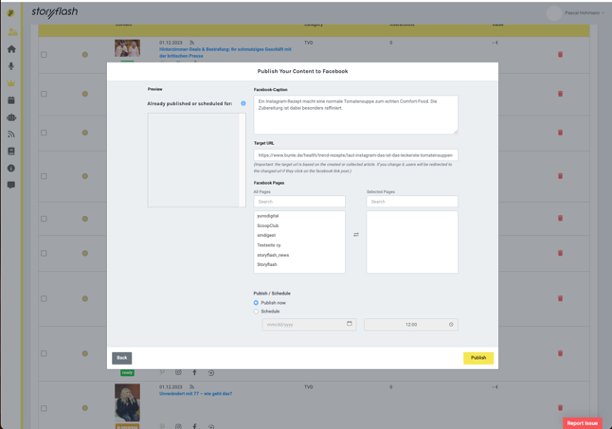
The planned post will now be published at the specified date and time. You can find the schedule in the Meta Calendar. Happy scheduling!"