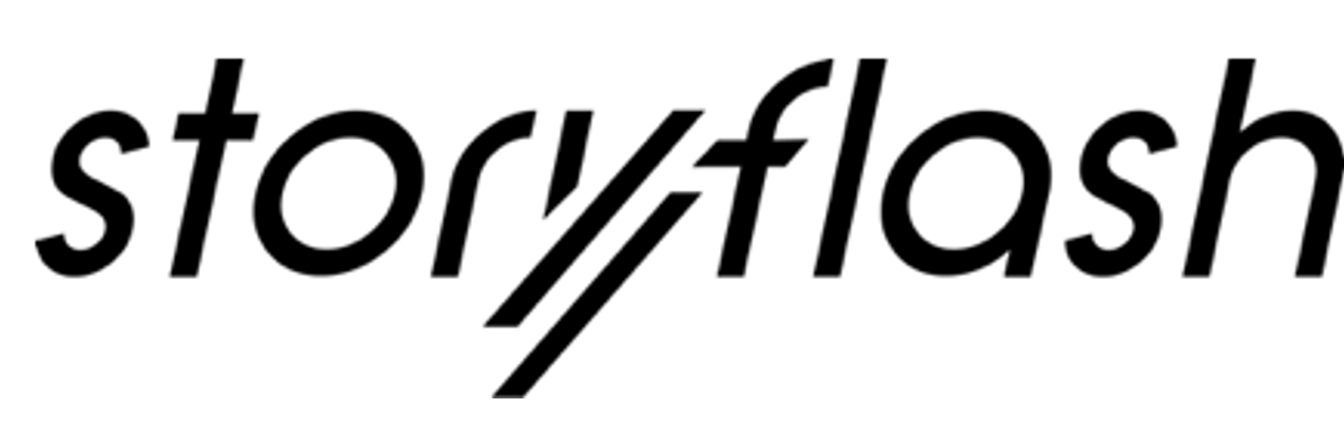Before we start it is important to know, that the connect works like on most platforms only with a Pinterest Business account. You can learn how to get a business account or turn your account into a business account here at Pinterest directly
Let's get started!
Make sure you are logged in to your Business account in the browser. Now click on the "Connect Pinterest Button" in your account. A Pinterest Connect dialog will open asking you for access permission, and also showing you which account will be added.
If the right account is selected, click on "Allow access" and the connection will be established. You will receive a short success message and then you will be redirected to your content inbox.
You can now publish pins, schedule and set up autopilots.
__________________________________________________
We´re here for you!
We hope this article was helpful for you! If at any time you are stuck, please don't hesitate to Submit help request, we will try to contact you as soon as possible and help you!
Cheers
Clas & Pascal