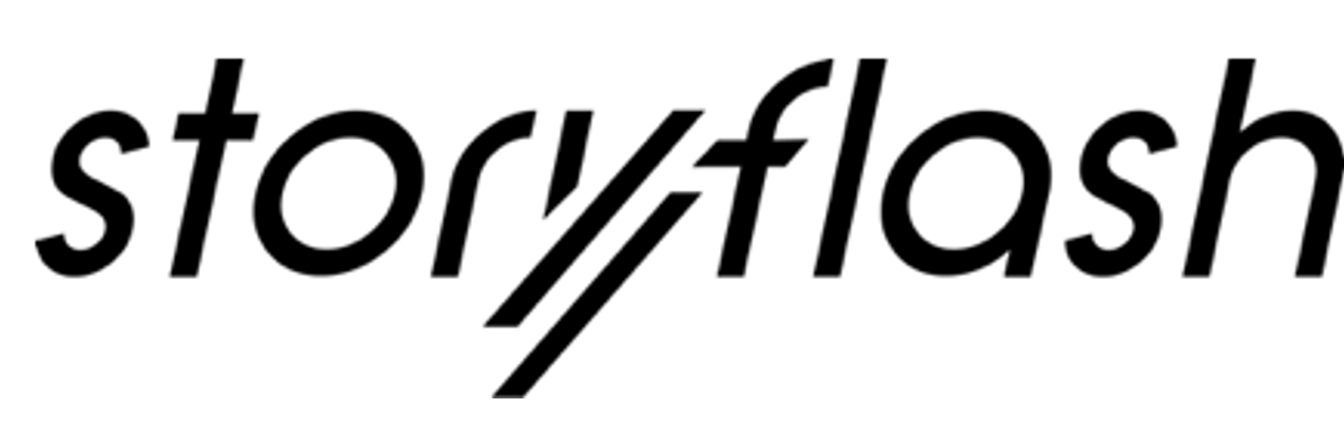The calendar gives you an overview of all the content you have published.
On the one hand, you will see content that you have already shared via the scheduling function or that you have scheduled in the future.
On the other hand, you will also find content here, that you have published manually.
You can use the search field on top to search the calendar for topics and content titles and use the date to narrow your search to a certain time. You also have the possibility to adjust the columns in the calendar individually to your needs via "Display".
By clicking on the content title or the action button at the end of each line, you can reschedule the content (for example on another pinboard) or publish it directly. Try to add new text for the same content for example,
__________________________________________________
We´re here for you!
We hope this article was helpful for you! If at any time you are stuck, please don't hesitate to open a ticket, we will try to contact you as soon as possible and help you!
Cheers
Clas & Pascal