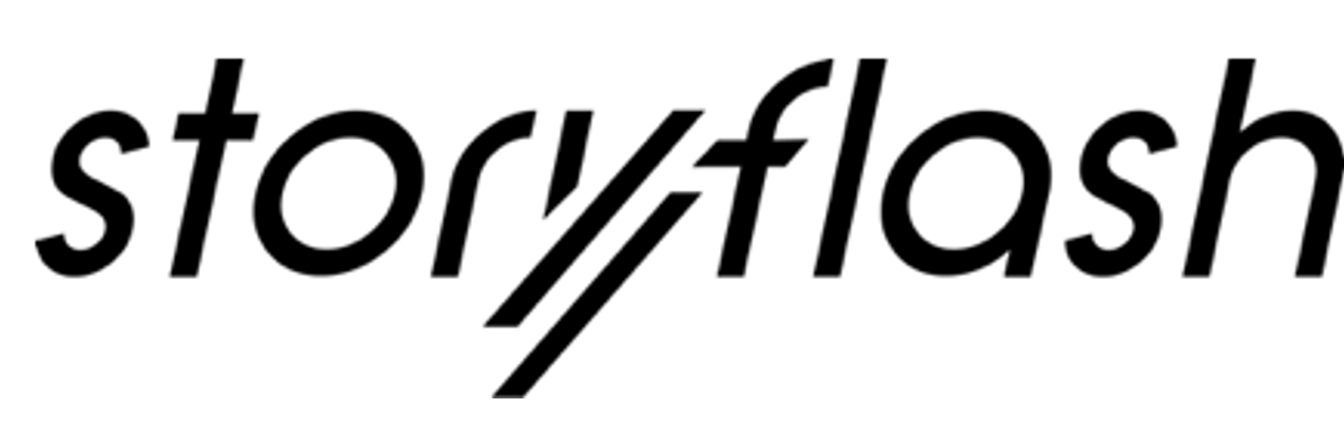In the dashboard you have the chance to view various preconfigured charts and tables - if you want to pull data from the system other than that, there is an extensive data export available at the end of the dashboard.
You can configure the table as you like using the filter button "Display", so that you can have the following data reported:
- Total traffic: Sum the backtraffic on the published articles in the selected time period.
- Generated Content: Sum of the rendered articles in the selected time period.
- Value: Revenue generated
Important: Value is calculated by entering your average eCPM, here you can find more info about that - Widget Impressions: Number of impressions of your widget on the website, if this number is empty you either don't have a widget or there is an error in the integration, here you can find more infos about the widget integration, and what to look out for
- Open Widget: Number of widget openings. Will only count if you have installed the Storybar on your website. Here you can find more infos about the different widget types, and what to consider.
- Open Widget Rate: Ratio of widget openings to widget impressions.
- No of Stories: Number of published stories in the selected time period
- Story Impressions: Number of impressions / views of stories in the selected time period
Important: There is no feedback on the number of impressions counted, so this field will remain empty until the Instagram API is integrated. - Instagram Swipe Ups: Number of swipe ups generated by the Stories in the selected time period. The swipe ups describe the backtraffic on the published articles.
Important: if you synchronize Instagram and facebook, i.e. allow crossposting, both Instagram Swipe Ups and Facebook Swipe Ups are measured under the Swipe Ups - a separation of the two "worlds" is no longer possible through crossposting. - No of Stories: Number of published pins (video and image) in the selected time period
- Pin Impressions: Number of impressions / views of the pins on Pinterest in the selected time period, if you want to know more, visit our blog.
- Pin Clicks: Number of link clicks generated by the pins in the selected time period. The link clicks describe the backtraffic on the published articles.
- Pin Saved: Number of pins on other people's pinboards
__________________________________________________
We´re here for you!
We hope this article was helpful for you! If at any time you are stuck, please don't hesitate to Submit help request, we will try to contact you as soon as possible and help you!
Cheers
Clas & Pascal